
Pixel Dash
🎮 Welcome to Pixel Dash! 🎮
Pixel Dash is a fun and challenging 2D platformer packed with exciting mechanics and thrilling features!
✨ Game Features
- Dashing, Wall Sliding & Wall Jumping – Add a dynamic twist to your adventure!
- Special Items – Speed boosts, trampolines, and fans to elevate your gameplay.
- Interactive Platforms – Moving, disappearing, conveyor belts, and rotating platforms to keep you on your toes.
- Challenging Obstacles – Spikes, cannons, and more to test your skills!
🎯 Objectives
- Race – Navigate through each level, overcome obstacles, and reach the finish line!
- Survive – Stay alive within the time limit.
- Collect – Gather all gems to complete levels.
- Time Attack – Beat the timer and outrun the red line!
- Score Mode – Stay in the scoring zone to win.
💡 How to Play
- Move – Arrow keys (← →) or (A D)
- Jump – Spacebar
- Dash – E or Left Shift
- Respawn – R (if stuck)
- Pause Menu – Esc or P
- Emoji Reactions – Numbers 1–8 to express your mood!
🎮 What’s New in v1.2:
-
✨ 2 New Tutorial Levels – Perfect for beginners to learn the basics
-
🆕 More Classic Levels – Expand your adventure with fresh challenges
-
📱 Mobile Version Released – Play on the go, anytime, anywhere!
-
🎨 UI Improvements – Cleaner, smoother, and more intuitive
-
🌟 New Level Complete Stats Screen:
• Bonuses Collected
• Jumps Used
• Dashes Used
• Time Taken
• Total Respawns
• Distance Covered -
🎨 Background Changer – Set your vibe with different visuals
-
👻 Floating/Ghost Mode – A cool twist (PC exclusive for now!)
🔹 Ready to take on the adventure? Let’s dash! 🚀✅
Pixel Dash v1.2.1 – HOTFIX 🔥📚📱✨
● Minor level tweaks, mechanic adjustments & visual polish for smoother gameplay.
Thanks for playing! 😎👍
| Updated | 9 days ago |
| Status | Released |
| Platforms | HTML5, Windows, Android |
| Author | pramit_bob_creations |
| Genre | Platformer, Adventure |
| Made with | Unity |
| Tags | 2D, Colorful, fun, Indie, Singleplayer |
Download
Install instructions
How to Launch Pixel Dash:
Follow these steps to start playing the game:- For Windows Users
a) Download the Game:
Click on the link provided and download the game folder from Google Drive.
b) Extract the Game Folder:
The game is compressed in a .zip file.
Right-click on the downloaded file and select Extract All, or use tools like WinRAR/7-Zip.
c) Locate the Game File:
Open the extracted folder.
Look for the file named PixelDash.exe.
d) Run the Game:
Double-click the PixelDash.exe file to launch the game.
If prompted with a security warning, select More Info > Run Anyway (safe to proceed).
Common Issues & Solutions:
a) Game Not Launching:
Ensure all files in the folder are intact; do not move the .exe or .app file alone.
b) Missing File Warning:
Re-download the game folder and ensure it’s fully extracted.
c) Performance Issues:
Close other programs to free up system resources.


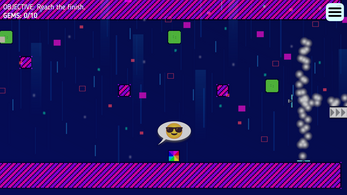
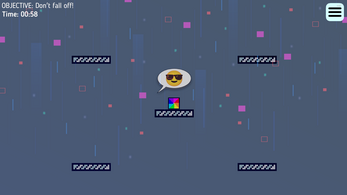
Leave a comment
Log in with itch.io to leave a comment.